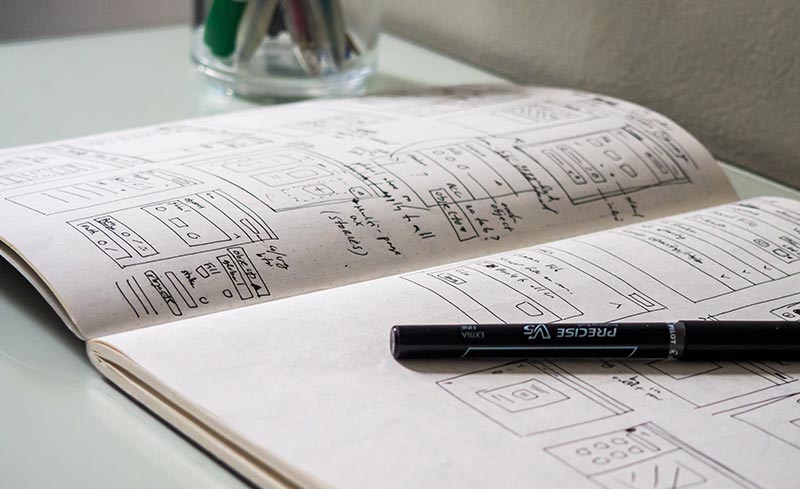What is SEO? Search Engine Optimization (SEO) is optimizing a website to improve its visibility in search engine results pages (SERPs). The higher your site ranks on Google, the more organic (unpaid) traffic you receive. SEO involves multiple strategies, techniques, and best practices that align with Google’s ranking algorithms. Why SEO Matters Increases Organic Traffic – Higher rankings mean more clicks and visitors. Builds Credibility & Trust – Sites ranking higher are seen as more authoritative. Enhances User Experience – SEO involves improving website speed, mobile-friendliness, and content quality. Better ROI than Paid Ads – Organic traffic is sustainable and cost-effective. Key Components of SEO 1. Keyword Research Keywords are the foundation of SEO. They are the terms users type into Google to find information. To rank higher, you need to use the right keywords strategically. How to Conduct Keyword Research: Use tools like Google Keyword Planner, Ahrefs, and Ubersuggest. Find long-tail keywords (phrases with 3+ words) that are less competitive but highly relevant. Analyze competitors’ ranking keywords and target similar ones. Look for search intent (Are users looking for information, products, or services?). 2. On-Page SEO On-page SEO involves optimizing content and HTML elements on your website to improve ranking. Best Practices: Title Tags: Keep them under 60 characters and include primary keywords. Meta Descriptions: Write compelling summaries (150-160 characters) to boost click-through rates. URL Structure: Use short, descriptive URLs with keywords (e.g., yourwebsite.com/seo-tips). Header Tags (H1, H2, H3, etc.): Organize content properly with relevant keywords. Keyword Optimization: Place keywords naturally in titles, subheadings, and body content. Internal Linking: Link to relevant pages within your website to improve navigation and SEO. Image Optimization: Use descriptive filenames and alt text for images to improve accessibility and rankings. 3. Technical SEO Technical SEO focuses on improving the backend structure of your website to make it easy for search engines to crawl and index. Key Aspects: Website Speed: Use tools like Google PageSpeed Insights to improve loading time. Mobile-Friendliness: Ensure your site is responsive and works well on mobile devices. Secure Website (SSL Certificate): Google prefers HTTPS sites over HTTP. XML Sitemap: Submit an XML sitemap to Google for better indexing. Fix Broken Links & Errors: Use Google Search Console to find and resolve issues. 4. Content Optimization & Blogging Google prioritizes high-quality, relevant, and fresh content. Blogging is an excellent way to provide valuable information and improve SEO. Best Practices: Write long-form content (1,000+ words) to cover topics comprehensively. Use LSI (Latent Semantic Indexing) keywords—related terms to your main keywords. Keep content engaging and valuable with visuals, bullet points, and structured information. Update old content to keep it relevant and improve rankings. 5. Off-Page SEO & Link Building Off-page SEO involves actions taken outside your website to improve rankings. Effective Strategies: Backlinks: Earn links from reputable websites to build authority. Guest Blogging: Write articles for other websites in your niche to gain exposure. Social Media Sharing: Drive traffic by sharing content on platforms like LinkedIn, Twitter, and Facebook. Local SEO (For businesses): Optimize your Google My Business profile and encourage reviews. 6. User Experience (UX) & SEO Google rewards websites that offer a great user experience. How to Improve UX for SEO: Ensure fast-loading pages. Use a clean, easy-to-navigate website layout. Avoid intrusive pop-ups that hinder usability. Improve readability with clear fonts and proper formatting. SEO Tools to Help You Rank Higher Google Search Console – Monitor site performance and fix issues. Google Analytics – Track user behavior and traffic sources. SEMrush – Keyword research and competitor analysis. Ahrefs – Backlink analysis and keyword tracking. Yoast SEO (for WordPress) – Helps optimize on-page SEO easily. Common SEO Mistakes to Avoid Keyword Stuffing – Overloading pages with keywords reduces readability and leads to penalties. Ignoring Mobile Optimization – Most users search on mobile; a non-responsive site will hurt rankings. Duplicate Content – Avoid copying content from other sources, as Google penalizes duplicated content. Not Using Analytics – Without tracking, you can’t measure what’s working and improve. SEO is a long-term strategy that requires consistency and continuous improvement. By implementing the above strategies—keyword research, on-page optimization, technical SEO, content marketing, and link building—you can significantly increase your rankings on Google and drive organic traffic to your website. Start optimizing today, and watch your website climb the ranks!
On-Page vs. Off-Page SEO: What’s the Difference?
Search Engine Optimization (SEO) is crucial for improving website visibility and ranking on search engines like Google. However, SEO is divided into two primary categories: On-Page SEO and Off-Page SEO. Understanding the difference between these two will help you optimize your website effectively and improve your online presence. What is On-Page SEO? On-page SEO refers to optimization techniques applied directly to your website to improve its search engine ranking. These include content optimization, HTML elements, website structure, and user experience. Key Elements of On-Page SEO Keyword Optimization – Using relevant keywords in strategic places like the title, headings, and content to improve search ranking. Meta Tags – Writing compelling meta titles and descriptions that help search engines understand your page’s content. Content Quality – Creating high-quality, engaging, and informative content that provides value to your audience. URL Structure – Using clean, readable, and keyword-rich URLs for better ranking. Internal Linking – Connecting pages within your site to improve navigation and boost SEO. Image Optimization – Using alt text, compressed images, and proper file names to improve website performance and accessibility. Mobile-Friendliness – Ensuring your website is responsive and optimized for mobile users. Page Speed Optimization – Improving site speed through caching, image compression, and fast-loading scripts. What is Off-Page SEO? Off-page SEO focuses on external factors that influence your website’s ranking. These strategies help improve your site’s authority, credibility, and popularity through external efforts. Key Elements of Off-Page SEO Backlink Building – Getting high-quality backlinks from authoritative websites to improve domain authority. Social Media Marketing – Sharing content on social platforms to drive traffic and improve brand awareness. Guest Blogging – Writing articles on other reputable websites to gain backlinks and reach a wider audience. Influencer Outreach – Partnering with influencers and industry experts to gain exposure and credibility. Forum Engagement – Participating in relevant discussions on Reddit and Quora to provide value and attract visitors. Local SEO – Optimizing for local searches by using Google My Business and local citations. Brand Mentions – Encouraging others to talk about your brand online, even without linking to your site. On-Page SEO vs. Off-Page SEO: The Key Differences Feature On-Page SEO Off-Page SEO Focus Website content & structure External factors (backlinks, mentions, social signals) Control Fully controlled by the website owner Influenced by external sources Key Strategy Keyword optimization, meta tags, internal linking Link-building, social media marketing, influencer outreach Impact on SEO Directly affects search engine rankings Improves domain authority & brand credibility Which is More Important? Both On-Page SEO and Off-Page SEO are equally important for a well-rounded SEO strategy. Without On-Page SEO, search engines won’t understand your content, and you won’t rank well. Without Off-Page SEO, your website may not gain enough authority and trust to rank higher in search results. To achieve the best SEO results, you should focus on both aspects: Optimize your website’s content and structure (On-Page SEO). Build backlinks and increase brand visibility (Off-Page SEO). A successful SEO strategy is a combination of On-Page SEO and Off-Page SEO. By optimizing both, you can improve your website’s ranking, attract more organic traffic, and grow your online presence. Are you struggling with SEO? Let’s help you create a winning SEO strategy that gets results!
Keyword Research Strategies for Better Website Traffic
Keyword research is the foundation of SEO and digital marketing. Without the right keywords, your website won’t attract the right audience, and your content may struggle to rank on search engines. In this blog post, we’ll explore effective keyword research strategies to help you drive more website traffic and boost your online visibility. What is Keyword Research? Keyword research is the process of finding and analyzing the words and phrases that people type into search engines. These keywords help businesses understand what their target audience is searching for and how they can optimize their content to meet those needs. By choosing the right keywords, you can: ✔ Rank higher on search engines ✔ Drive targeted traffic to your website ✔ Improve engagement and conversion rates ✔ Stay ahead of your competition Keyword Research Strategies for Better Website Traffic 1. Understand Your Niche and Target Audience Before you start researching keywords, you need to understand your audience: Who are they? What problems do they need solutions for? How do they search for those solutions? By understanding your audience’s pain points, interests, and behavior, you can find keywords that align with their needs. 2. Use Keyword Research Tools SEO tools make keyword research easier and more effective. Some of the best tools include: Google Keyword Planner – Great for finding keyword ideas based on search volume and competition. Ahrefs – Provides deep insights into keyword difficulty, traffic potential, and competitor rankings. SEMrush – Helps discover trending keywords and tracks competitor strategies. Ubersuggest – Offers keyword suggestions, search volume, and SEO difficulty. AnswerThePublic – Shows popular questions and topics related to your keyword. Using these tools, you can identify high-ranking keywords that drive traffic. 3. Focus on Long-Tail Keywords Long-tail keywords are longer, more specific phrases that have lower competition but higher conversion rates. For example: Short keyword: “digital marketing” (high competition) Long-tail keyword: “best digital marketing strategies for startups” (less competition, higher intent) Long-tail keywords help you attract a more targeted audience and improve your chances of ranking on Google. 4. Analyze Your Competitors’ Keywords Your competitors are already ranking for valuable keywords—why not learn from them? To do this: Enter your competitor’s website into Ahrefs, SEMrush, or Ubersuggest. Find their top-performing keywords. Analyze their content structure and optimization strategy. Use those insights to create better and more optimized content. Competitor research helps you stay ahead in your industry by targeting the right keywords. 5. Check Search Intent Not all keywords drive the same results. You need to match your keywords with user intent: Informational – People looking for knowledge (“What is SEO?”). Navigational – Searching for a specific brand or website (“Facebook login”). Transactional – Ready to make a purchase (“Buy running shoes online”). Commercial – Researching before buying (“Best laptops under $1000”). If your keyword doesn’t match the right search intent, your content won’t perform well. 6. Find Low-Competition, High-Traffic Keywords Some keywords have high search volume but low competition—these are the golden opportunities for ranking faster. To find them: Use Google Keyword Planner or Ahrefs to check keyword difficulty. Look for keywords with decent search volume but lower competition. Target these keywords to gain quick rankings and steady traffic. 7. Optimize for Voice Search More people use voice assistants like Siri and Alexa, so optimizing for voice search can boost your traffic. To do this: Use natural, conversational phrases (“Where is the best coffee shop near me?”). Optimize for local SEO (“best digital marketing agency in Lagos”). Focus on question-based keywords (“How to start a blog?”). Voice search is growing rapidly, so optimizing for it will keep you ahead of the competition. 8. Monitor and Update Keywords Regularly SEO is not a one-time task—you need to track and update your keywords based on trends and performance. To do this: Use Google Search Console to see which keywords are driving traffic. Refresh old content by adding new keywords. Identify emerging trends and target new search queries. Regular keyword updates keep your website competitive and improve rankings. Keyword research is the backbone of successful SEO. By following these strategies, you can increase your website traffic, improve rankings, and attract the right audience. Know your audience Use keyword research tools Focus on long-tail keywords Analyze competitors Match search intent Optimize for voice search Implement these strategies today and watch your website gain more traffic and visibility!-
Technical SEO Basics: Optimizing Site Speed and Performance
Technical SEO is one of the most critical aspects of search engine optimization. While on-page and off-page SEO focus on content and backlinks, technical SEO ensures that search engines can crawl, index, and understand your website efficiently. One of the most crucial elements of technical SEO is site speed and performance. A slow-loading website can lead to poor user experience, lower rankings, and high bounce rates. In this guide, we’ll explore how to optimize your site speed and performance for better SEO. Why Site Speed Matters for SEO Google uses page speed as a ranking factor – Faster websites rank higher. Improves user experience – Visitors stay longer on fast-loading websites. Reduces bounce rates – Slow sites drive users away. Boosts conversions – Faster pages lead to higher sales and sign-ups. According to Google, 53% of mobile users leave a site if it takes longer than 3 seconds to load. That’s why optimizing your site speed is essential. How to Check Your Website’s Speed Before you start optimizing, analyze your current site speed using these tools: Google PageSpeed Insights – Provides performance scores and recommendations. GTmetrix – Offers detailed insights into load speed and bottlenecks. Pingdom Website Speed Test – Measures loading time from different locations. Lighthouse (Chrome DevTools) – Analyzes page performance and SEO issues. These tools help identify which areas need improvement to boost site performance. Technical SEO Strategies to Improve Site Speed 1. Optimize Images for Faster Loading Large images slow down websites. To fix this: Use WebP format instead of JPEG/PNG (smaller file size, better quality). Compress images using TinyPNG or Squoosh. Use lazy loading so images load only when needed. Resize images to fit your site’s dimensions instead of using large files. Example: Instead of uploading a 5000px-wide image, resize it to 1200px if that’s all your site needs. 2. Enable Browser Caching Caching stores website files on users’ browsers so they don’t have to reload everything every time they visit. To enable caching: Use a caching plugin like WP Rocket (for WordPress). Configure .htaccess to enable browser caching. Use Cloudflare or a CDN for better caching across locations. 3. Minify CSS, JavaScript, and HTML Unnecessary spaces, comments, and extra code slow down websites. Minifying removes these elements. Use Minify tools like UglifyJS or CSSNano. Enable automatic minification in WordPress with WP Rocket. Combine small CSS & JS files to reduce HTTP requests. Example: A 10KB minified CSS file loads faster than a 50KB unoptimized one. 4. Use a Content Delivery Network (CDN) A CDN distributes your website files across multiple servers worldwide, making it load faster for users regardless of location. Use Cloudflare, Akamai, or Amazon CloudFront for free/paid CDN services. Store images, JavaScript, and CSS files on the CDN. Reduce latency and server response time by serving content from the nearest location. 5. Reduce Server Response Time (TTFB) Time to First Byte (TTFB) is the time it takes for the server to respond to a request. Slow response times hurt SEO. To improve TTFB: Upgrade to faster hosting (avoid cheap shared hosting). Use LiteSpeed or NGINX servers for better performance. Optimize database queries to reduce load time. 6. Enable Gzip Compression Gzip compression reduces the size of your website’s files before they are sent to users, making loading times faster. To enable Gzip: Add this code to your .htaccess file: <IfModule mod_deflate.c> AddOutputFilterByType DEFLATE text/html text/plain text/xml text/css application/javascript application/json </IfModule> 2. Use a WordPress plugin like WP Rocket to enable compression automatically. 3. Test compression with the Check Gzip Compression tool. 7. Optimize Web Hosting and Servers Your hosting provider plays a major role in site speed. Choose: Managed WordPress hosting (like Kinsta, WP Engine). VPS or dedicated servers instead of shared hosting. Cloud hosting (AWS, Google Cloud, or DigitalOcean). Slow hosting kills your performance, so invest in fast and reliable hosting. 8. Remove Unused Plugins and Scripts Too many plugins, third-party scripts, and tracking codes slow down your site. Delete unnecessary WordPress plugins that you don’t use. Remove external scripts (like unused fonts, ads, or social media widgets). Use Google Tag Manager to load scripts efficiently. Example: If you have five different analytics tools installed, reduce it to one (Google Analytics). 9. Optimize Mobile Performance Google prioritizes mobile-friendly websites for rankings. To optimize for mobile: Use Google’s Mobile-Friendly Test to check compatibility. Implement responsive design so your site adapts to all screens. Optimize fonts and buttons for easy mobile navigation. 10. Monitor Performance and Fix Issues Regularly SEO is an ongoing process. Regularly check and improve your website’s speed with: Google PageSpeed Insights for speed scores. Google Search Console for performance tracking. Regular updates to plugins, themes, and scripts. Technical SEO is the backbone of website performance. By optimizing your site speed, you ensure a better user experience, higher rankings, and more traffic. Quick Recap: Compress and optimize images Enable caching and browser compression Minify CSS, JavaScript, and HTML Use a CDN for global speed boost Upgrade hosting for faster response times Remove unnecessary plugins and scripts By implementing these technical SEO strategies, your website will load faster, rank higher, and attract more visitors! 🚀
How to Create High-Quality Content That Converts
Creating content isn’t just about writing words or making videos—it’s about delivering value that engages, informs, and persuades your audience to take action. Whether you’re writing blog posts, social media captions, or sales copy, your content should drive conversions—whether that means sales, sign-ups, or engagement. So, how do you create high-quality content that not only attracts attention but also converts visitors into customers? Let’s break it down step by step. 1. Understand Your Audience Deeply Before you write a single word, ask yourself: Who is my target audience? (Age, interests, pain points) What problem am I solving for them? What kind of content do they consume most? (Blogs, videos, infographics, etc.) Tip: Create a buyer persona—a fictional profile of your ideal customer. This will help you write content that speaks directly to them. Example: If you’re writing for small business owners, your content should be practical, concise, and solution-focused, not overly technical. 2. Focus on Value, Not Just Keywords SEO is important, but quality matters more than keyword stuffing. Your content should: Educate – Teach your audience something useful. Entertain – Keep them engaged with storytelling. Inspire – Motivate action with compelling narratives. Persuade – Use clear and convincing arguments. Example: Instead of just saying, “Our product is the best,” explain why with customer testimonials, case studies, and real-world examples. 3. Craft Irresistible Headlines & Introductions Your headline determines whether people will click on your content. A weak headline = no readers. How to Write a Strong Headline: Keep it clear and benefit-driven (e.g., “10 Proven Ways to Double Your Sales”) Use numbers or action words (e.g., “How to Build a 6-Figure Business in 6 Months”) Make it curious but not clickbait Example of a Great Headline: How to Lose Weight → (Too vague, boring) Lose 10 Pounds in 30 Days Without Giving Up Your Favorite Foods! → (Specific and enticing) Your introduction should: Hook the reader in the first sentence Speak to their pain points or desires Make them want to keep reading 4. Use a Conversational and Engaging Tone People don’t want to read robotic or overly formal content. Write like you’re talking to a friend. Use short sentences & paragraphs for readability Ask questions to engage readers Use “you” and “your” to make it personal Example: One must consider the implications of effective marketing strategies to drive conversions. (Too stiff) Want more customers? Let’s talk about the best marketing strategies to get results! (Engaging) 5. Add Visuals and Formatting for Easy Reading People skim before they read, so make your content visually appealing: Bullet points & subheadings to break up text Images, videos, and infographics for engagement Bold important phrases so they stand out Example: If you’re writing about a step-by-step process, include screenshots or videos to demonstrate. 6. Include Clear Calls-to-Action (CTAs) Your content should guide readers toward the next step—whether it’s signing up for a newsletter, buying a product, or booking a call. A good CTA is: Clear: “Download your free guide now!” Urgent: “Limited spots available—sign up today!” Benefit-driven: “Boost your website traffic with our free SEO checklist!” Example: At the end of a blog post about email marketing, your CTA could be: Want to grow your email list? Sign up for our FREE masterclass today! 7. Back Your Claims with Data & Social Proof People trust content that’s backed by: Statistics & research (e.g., “Studies show that 70% of consumers prefer video content.”) Testimonials & case studies (e.g., “John increased his sales by 150% after using our strategy!”) Expert opinions & sources (e.g., quoting industry leaders) Example: Instead of saying, “Email marketing is effective,” say, “Email marketing has an ROI of 4,400%, according to HubSpot.” 8. Optimize for SEO Without Compromising Quality To ensure your content ranks high on Google: Use your primary keyword naturally (not forced) Include related keywords & synonyms Optimize meta title, descriptions, and images Use internal links to other relevant content Write long-form content (1,000+ words) for better ranking Example: If writing about “Instagram Marketing,” also include terms like “social media growth,” “Instagram engagement tips,” and “best Instagram strategies.” 9. Make Your Content Shareable The more shares and engagement your content gets, the higher its reach. Add social sharing buttons on your blog Create tweetable quotes Use engaging visuals & infographics Write short & catchy captions for social media Example: Instead of just posting your blog link, highlight a key takeaway and ask a question: “Did you know 80% of sales happen after the 5th follow-up? Read more about sales psychology here: [link]” 10. Keep Updating and Repurposing Your Content Evergreen content stays relevant over time, but it still needs updates. Refresh old blog posts with new stats & trends Turn long blogs into infographics, social posts, or videos Repurpose webinars into blog posts or podcasts into Twitter threads Example: A guide on SEO trends 2023 can be updated for 2024 with new strategies. Creating high-quality content that converts isn’t just about writing—it’s about understanding your audience, delivering value, and guiding them toward action. Quick Recap: Know your audience & their pain points Write engaging, valuable, and easy-to-read content Use powerful headlines & strong CTAs Add visuals, storytelling, and social proof Optimize for SEO & shareability Update & repurpose content for long-term results When done right, great content doesn’t just attract visitors—it turns them into loyal customers!
The Role of Storytelling in Content Marketing
In today’s fast-paced digital world, grabbing and holding an audience’s attention is harder than ever. Traditional marketing tactics are no longer enough—people crave connection, emotion, and authenticity. That’s where storytelling comes in. Storytelling isn’t just a buzzword; it’s a powerful content marketing strategy that turns ordinary messages into memorable experiences. Whether you’re a brand, entrepreneur, or content creator, weaving stories into your marketing efforts can drive engagement, build trust, and increase conversions. So, why is storytelling so effective in content marketing? Let’s dive in. 1. Why Storytelling Works in Marketing Humans are wired for stories. Since ancient times, storytelling has been used to pass down knowledge, inspire action, and evoke emotions. When done right, a great story can: Make your brand relatable – People connect with real experiences, not corporate jargon. Trigger emotions – A good story taps into happiness, nostalgia, excitement, or even fear. Enhance brand recall – People remember stories far more than facts and figures. Influence decision-making – Stories create an emotional bond, making people more likely to trust and buy from you. Example: Nike doesn’t just sell shoes—it tells inspiring stories of athletes overcoming adversity. These stories make their brand more than just sportswear; it represents determination, resilience, and achievement. 2. The Key Elements of a Great Brand Story A powerful story isn’t just a random narrative—it follows a structure that keeps the audience engaged. Here’s what makes a compelling story: a) A Relatable Hero Your audience should see themselves in the story’s main character. Whether it’s a customer, an employee, or even your brand, the hero must have a goal or challenge that the audience can relate to. Example: A fitness brand shares a story about a woman struggling with weight loss who, after using their product, regains confidence and transforms her life. b) A Conflict or Challenge A story isn’t compelling without a struggle. Show the pain points, challenges, or obstacles your hero faced before finding a solution. Example: An entrepreneur’s story of failing multiple times before finally building a successful business resonates deeply with aspiring entrepreneurs. c) A Solution or Transformation This is where your product, service, or idea comes in. How did it help the hero overcome their challenge? Show the before and after transformation. Example: A skincare brand might tell the story of someone struggling with acne, and how their product gave them clear, glowing skin. d) An Emotional Connection The most powerful stories make people feel something. Whether it’s joy, inspiration, or even sadness, emotions drive engagement and action. Example: Charity organizations use storytelling by sharing real-life stories of people in need, making audiences feel compelled to donate. 3. How to Use Storytelling in Content Marketing Now that we know why storytelling works, let’s explore how to apply it across different marketing channels. a) Blog Posts & Articles Instead of just presenting facts, use narrative-driven content to make blog posts more engaging. Start with a real-life scenario or personal experience. Show the problem-solution-transformation process. End with a call-to-action that ties back to the story. Example: A financial blog could start with a story about a person drowning in debt, the steps they took to financial freedom, and how readers can do the same. b) Social Media Marketing Short and impactful storytelling works best on social media platforms. Use Instagram Reels & TikTok to show behind-the-scenes brand stories. Share customer testimonials as mini-stories. Post emotional, value-driven captions instead of just promotional content. Example: Airbnb’s Instagram features real stories of travelers and hosts, making their platform more about community and experiences rather than just booking rooms. c) Video Content & Advertisements Videos are one of the best ways to tell compelling stories. Create brand story videos about your journey. Showcase customer success stories in short, engaging clips. Use storytelling in advertisements rather than just listing features. Example: Coca-Cola’s holiday ads focus on family, joy, and nostalgia, making them emotionally memorable. d) Email Marketing Instead of sending boring promotional emails, use storytelling to increase open rates and engagement. Begin with a personal story or relatable struggle. Show how a solution helped. End with a call-to-action that feels natural. Example: A business coach might start an email with: “I remember the day I almost quit my business. Here’s how I turned things around…” This humanizes the brand and makes the message more engaging. e) Brand “About Us” Page Your brand’s origin story matters. Instead of just listing achievements, tell the story of how and why your brand was created. Example: Apple’s story isn’t just about making computers—it’s about two guys in a garage who dreamed of changing the world. 4. The Impact of Storytelling on Conversions Higher Engagement: People are more likely to read, share, and interact with stories. Increased Trust: Storytelling humanizes your brand, making it more relatable and trustworthy. Better Retention: Audiences remember stories far more than dry facts. More Sales: Emotion-driven stories influence buying decisions and improve conversions. Example: A case study found that ads with emotional storytelling outperformed traditional product-focused ads by 22% in conversions. Storytelling is the secret weapon of great content marketing. It transforms brands from being just a business into something memorable and relatable. Quick Takeaways: Use storytelling to create emotional connections. Structure your stories with a hero, challenge, solution, and transformation. Apply storytelling across blogs, social media, videos, emails, and branding. Make your stories authentic, engaging, and value-driven. When done right, storytelling doesn’t just market your brand—it makes people feel, trust, and take action.